Actions
Bug #25135
openEditing nodes table by adding column also adds a useless row
Pull Request:
Severity:
Trivial - no functional impact | cosmetic
UX impact:
It bothers me each time
User visibility:
First impressions of Rudder
Effort required:
Very Small
Priority:
98
Name check:
To do
Fix check:
To do
Regression:
No
Description
When I go to the Nodes page and click on the Edit column button, the table looks fine.
But when I eventually add one of the columns, except "Property" and "Software" (i.e. the ones which need an additional input field), a stale row is added above the first node :
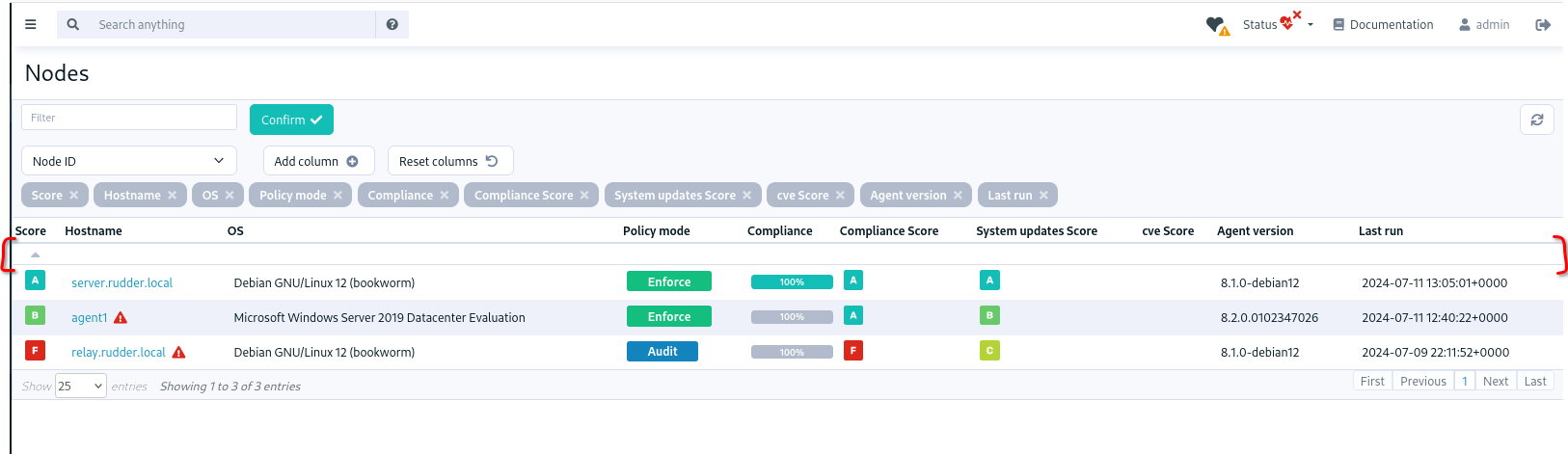
It has an icon as first element but it is not clickable at all, it's just all empty.
It serves no purpose and should not be added to the table.
Files
 Updated by Clark ANDRIANASOLO about 1 year ago
Updated by Clark ANDRIANASOLO about 1 year ago
Workaround : refreshing the table makes it disappear
 Updated by Clark ANDRIANASOLO about 1 year ago
Updated by Clark ANDRIANASOLO about 1 year ago
- Related to Bug #25136: Nodes table sorting is not obvious and we need to guess the sort column and direction added
 Updated by Vincent MEMBRÉ about 1 year ago
Updated by Vincent MEMBRÉ about 1 year ago
- Target version changed from 8.1.6 to 8.1.7
 Updated by Vincent MEMBRÉ 11 months ago
Updated by Vincent MEMBRÉ 11 months ago
- Target version changed from 8.1.7 to 8.1.8
- Priority changed from 118 to 115
 Updated by Vincent MEMBRÉ 10 months ago
Updated by Vincent MEMBRÉ 10 months ago
- Target version changed from 8.1.8 to 8.1.9
- Priority changed from 115 to 112
 Updated by Vincent MEMBRÉ 9 months ago
Updated by Vincent MEMBRÉ 9 months ago
- Target version changed from 8.1.9 to 8.1.10
- Priority changed from 112 to 111
 Updated by Vincent MEMBRÉ 9 months ago
Updated by Vincent MEMBRÉ 9 months ago
- Target version changed from 8.1.10 to 8.1.11
 Updated by Vincent MEMBRÉ 8 months ago
Updated by Vincent MEMBRÉ 8 months ago
- Target version changed from 8.1.11 to 8.1.12
- Priority changed from 111 to 109
 Updated by Vincent MEMBRÉ 6 months ago
Updated by Vincent MEMBRÉ 6 months ago
- Target version changed from 8.1.12 to 8.1.13
- Priority changed from 109 to 106
 Updated by Vincent MEMBRÉ 4 months ago
Updated by Vincent MEMBRÉ 4 months ago
- Target version changed from 8.1.13 to 8.2.6
- Priority changed from 106 to 102
 Updated by Vincent MEMBRÉ 4 months ago
Updated by Vincent MEMBRÉ 4 months ago
- Target version changed from 8.2.6 to 8.2.7
 Updated by Vincent MEMBRÉ 3 months ago
Updated by Vincent MEMBRÉ 3 months ago
- Target version changed from 8.2.7 to 8.2.8
- Priority changed from 102 to 100
 Updated by Félix DALLIDET about 2 months ago
Updated by Félix DALLIDET about 2 months ago
- Target version changed from 8.2.8 to 8.2.9
- Priority changed from 100 to 98
Actions