Bug #2015
closedOn the homepage "There are 1 configuration rules applied" displayed but on the Configuration Rules Menu, there is no CR
Description
There is one LDAP entry about the CR.
Files
 Updated by Nicolas PERRON almost 14 years ago
Updated by Nicolas PERRON almost 14 years ago
In /var/log/rudder/webapps/2011_11_09.stderrout.log appears:
[qtp2015322662-66] WARN c.n.r.w.c.ConfigurationRuleGrid - Error when fetching details for configuration rule ZMD on SLES10 ConfigurationRuleId(1d1b7db7-9636-453d-8059-0fe5b1863bbe), remove it from the list of configuration rules <- Can not find Policy Instance with ID PolicyInstanceId(3fa24049-e673-475d-90ec-e5f9b6b81e38) referenced in configuration rule with ID ConfigurationRuleId(1d1b7db7-9636-453d-8059-0fe5b1863bbe) <- Can not find Policy Instance with id PolicyInstanceId(3fa24049-e673-475d-90ec-e5f9b6b81e38)
 Updated by François ARMAND almost 14 years ago
Updated by François ARMAND almost 14 years ago
- Status changed from New to Discussion
- Assignee deleted (
François ARMAND)
Hiding CR configured with an incorrect PI seems to be a bad idea (it was done so when we tried to make more robust CR deployment facing unexpected behaviour.
So, what is the good thing to do ? Have a log message + disactivate the CR (it seems to be the bare minimum). Remove the inexisting PI ? We can't know anything about the PI, we just know it's ID and has the PI is missing, we are not able to find what PT it was derived from, etc).
Any more ideas ?
 Updated by Jonathan CLARKE almost 14 years ago
Updated by Jonathan CLARKE almost 14 years ago
- Category set to Web - Config management
- Status changed from Discussion to 2
- Assignee set to François ARMAND
I think we should display the CR if it's there, hiding broken things is a bad idea, IMO.
Ideally, we should display it in the table of CRs but put in the "PI" column something like "Policy Instance not found!", and make the effective status "disabled".
 Updated by Jonathan CLARKE almost 14 years ago
Updated by Jonathan CLARKE almost 14 years ago
- Priority changed from 1 (highest) to 3
 Updated by François ARMAND almost 14 years ago
Updated by François ARMAND almost 14 years ago
- Status changed from 2 to In progress
 Updated by François ARMAND almost 14 years ago
Updated by François ARMAND almost 14 years ago
- Status changed from In progress to Pending technical review
- % Done changed from 0 to 100
Applied in changeset ae759cc38fdc4cc1578ec4f5aba6817965c2e050.
 Updated by François ARMAND almost 14 years ago
Updated by François ARMAND almost 14 years ago
- File cr_with_errors.png cr_with_errors.png added
Now, configuration rules with errors are displayed in the configuration rule grid as follow:
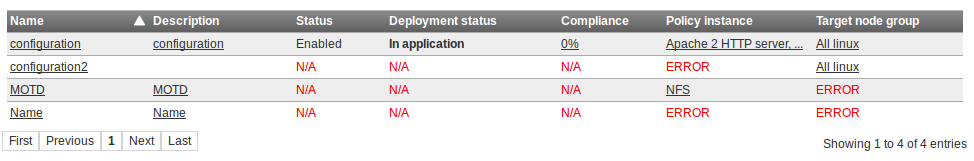
You can see the detail of a cr in error and change the part in error to repair the cr.
A configuration rule in error is disabled and will have to be re-enabled after being repaired.
 Updated by Nicolas CHARLES over 13 years ago
Updated by Nicolas CHARLES over 13 years ago
- Status changed from Pending technical review to Released
Sounds correct