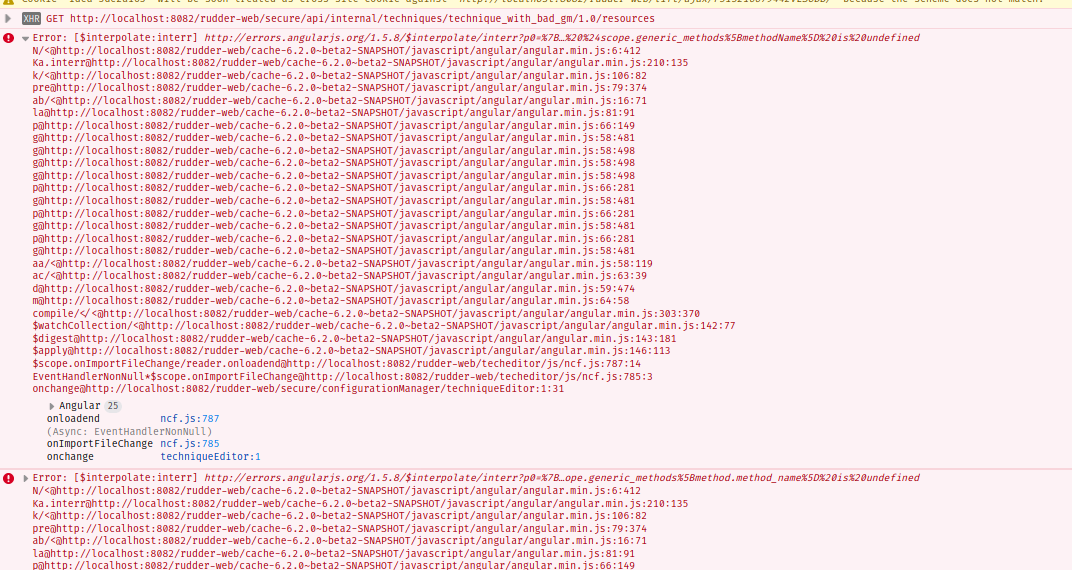Bug #18420
closed
saving imported techniques with unknown GM fails with no error prompt
Added by Gaëtan POBLON almost 5 years ago.
Updated over 4 years ago.
Category:
Web - Technique editor
Description
Trying with a 6.2 centos8 build (updated from 6.1), importing a json technique works but the save button does not save the technique plus no error is prompted to the user
Reproduce:
- export a technique,
- change it' name/bundle name,
- change a gneeric method name so that it's a name that doesn't exist
- import.
We need to be MUCH more resilient to such error.
Files
it appears the technique was legitimately erroing wince the name of a generic method was different. No error was prompted though.
looks like it creates another issue:
Even in case of errors the Technique Editor seems to occasionally create a technique_name folder that only contains the technique.cf file (and rudder report), making impossible to save a technique with thie same name afterwards. And because it has no .json, it doesnt appear in the techniques list
- Target version changed from 6.2.0~beta1 to 6.2.0~rc1
- Priority changed from N/A to 1 (highest)
- Status changed from New to In progress
- Assignee changed from Raphael GAUTHIER to François ARMAND
Doing import of a bad gm, I have hundreds of errors like:
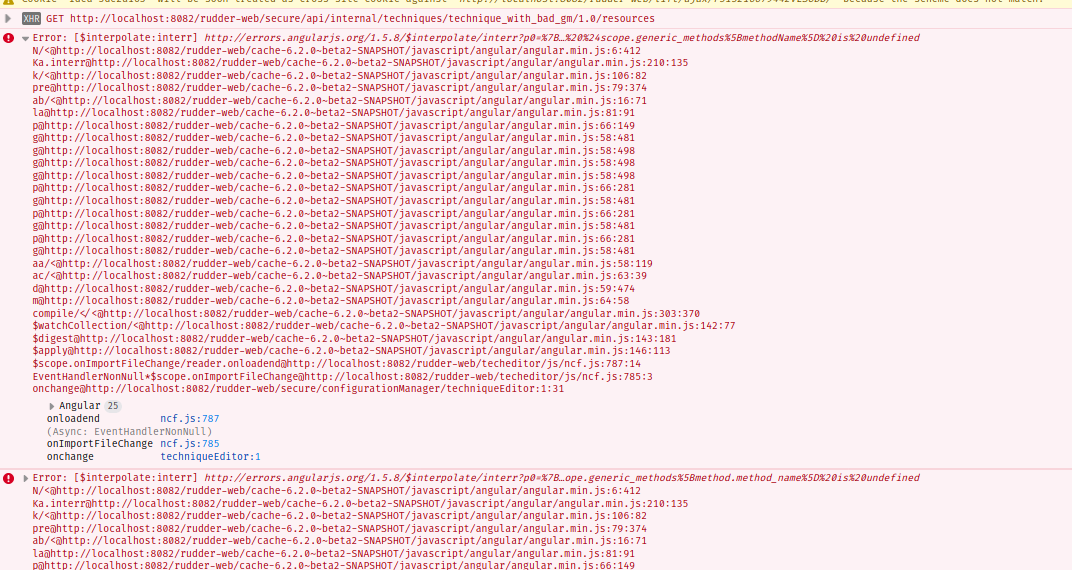
- Priority changed from 1 (highest) to 3
The use case is not that standard, I won't mark it as blocking for 6.2 - especially if the problem is oldert than that and should be correted in 6.1
- Assignee deleted (
François ARMAND)
- Status changed from In progress to New
- Status changed from New to In progress
- Assignee set to Elaad FURREEDAN
- Target version changed from 6.2.0~rc1 to 6.2.0
- Status changed from In progress to Pending technical review
- Assignee changed from Elaad FURREEDAN to Vincent MEMBRÉ
- Pull Request set to https://github.com/Normation/rudder/pull/3431
- Target version changed from 6.2.0 to 6.2.1
- Status changed from Pending technical review to Pending release
- Fix check changed from To do to Checked
- Status changed from Pending release to Released
This bug has been fixed in Rudder 6.2.1 which was released today.
Also available in: Atom
PDF