Actions
Bug #20344
closedIt's hard to know how to edit a block/method in editor
Pull Request:
Severity:
UX impact:
User visibility:
Effort required:
Priority:
0
Name check:
To do
Fix check:
To do
Regression:
Description
When you add a method or a block in editor, you can open its details by clicking... Somewhere. You have mouse cursor as only indicator that an action can happen on click (ie: no visual clue/feedback about how to edit), but even that clue is not correct: if you are on top of the name, it doesn't work (and it's really the place where you want to click)
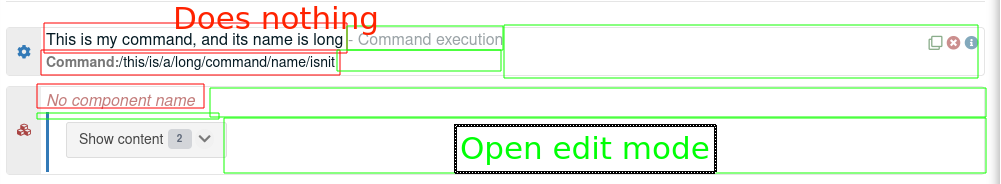
Its particularly disturbing on block, because you HAVE to change name, it tells you so, and you want to click on it and nothing happens, and you don't know where to click.
Idea:- make a defined place for edit. It does not have to be a button like it is for clone, but having a specific, demarcated zone help user to learn and us to document/explain it
- add a visual clue or feedback. For example, the zone on which you can click could change color + have text "edit" appears on mouseover
- ideally, the interactive zone should have a visual clue even when the mouse is not over it, so that users know that maybe there's something to do here.
Files
Actions