Actions
Bug #4372
closedWhen there are errors in Directive parameters, wrong tab (Informations) is displayed
Status:
Released
Priority:
2
Assignee:
Category:
Web - Config management
Target version:
Pull Request:
Severity:
UX impact:
User visibility:
Effort required:
Priority:
Name check:
Fix check:
Regression:
Description
To reproduce, create or edit a Directive based on a Technique with mandatory text parameters, and leave one empty. Click save.
You then see a red error message as follows: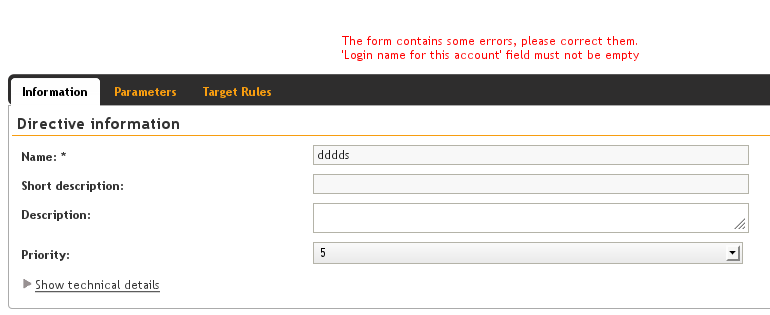
However, the selected tab is the wrong one - we should come straight back to the "Parameters" tab, otherwise this makes it very hard to understand where the error is.
Files
 Updated by François ARMAND over 11 years ago
Updated by François ARMAND over 11 years ago
- Status changed from 8 to Pending technical review
- Assignee set to Vincent MEMBRÉ
- Pull Request set to https://github.com/Normation/rudder/pull/426
 Updated by François ARMAND over 11 years ago
Updated by François ARMAND over 11 years ago
- Pull Request changed from https://github.com/Normation/rudder/pull/426 to https://github.com/Normation/rudder/pull/427
PR here, actually: https://github.com/Normation/rudder/pull/427
 Updated by Matthieu CERDA over 11 years ago
Updated by Matthieu CERDA over 11 years ago
- Status changed from Pending technical review to Pending release
- % Done changed from 0 to 100
 Updated by Vincent MEMBRÉ over 11 years ago
Updated by Vincent MEMBRÉ over 11 years ago
- Subject changed from Directives screen: when there are errors in parameters, wrong tab is displayed to When there are errors in Directive parameters, wrong tab (Informations) is displayed
 Updated by Vincent MEMBRÉ over 11 years ago
Updated by Vincent MEMBRÉ over 11 years ago
- Status changed from Pending release to Released
This bug has been fixed in Rudder 2.9.2, which was released today.
Check out:
- The release announcement: http://www.rudder-project.org/pipermail/rudder-announce/2014-January/000073.html
- The full ChangeLog: http://www.rudder-project.org/foswiki/bin/view/System/Documentation:ChangeLog29
- Download information: https://www.rudder-project.org/site/get-rudder/downloads/
Actions