User story #4370
openComponents in reports should appear in the order they were defined in technique
Added by Jonathan CLARKE over 11 years ago. Updated 12 months ago.
Description
In the detailed view of reports (Node details or Rules screens), you can fold out report information to get down to the component level.
Components are currently displayed in alphabetical order, as shown by this screen capture: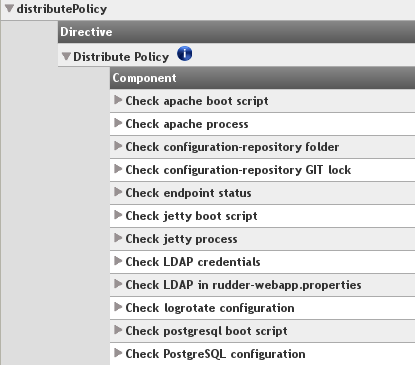
However, this doesn't always make sense, in particular for Techniques that do something like "Install package X, Configure service X, Restart service X, Ensure service X is running". In that case, the order we want is rather the one from metadata.xml, in which the sections are written.
Let's fix this to use the "natural" order from the file. This will make it nice and easy to configure, too.
Note: this happens in Rudder 2.9, but could also happen in older versions. To avoid confusion, let's change this in the next major version.
Files
 Updated by Vincent MEMBRÉ over 11 years ago
Updated by Vincent MEMBRÉ over 11 years ago
- Target version changed from 2.10.0~beta1 to 2.10.0
 Updated by Vincent MEMBRÉ over 11 years ago
Updated by Vincent MEMBRÉ over 11 years ago
- Target version changed from 2.10.0 to 2.11.0~beta1
 Updated by Vincent MEMBRÉ about 11 years ago
Updated by Vincent MEMBRÉ about 11 years ago
- Target version changed from 2.11.0~beta1 to 2.11.0~beta2
 Updated by Matthieu CERDA about 11 years ago
Updated by Matthieu CERDA about 11 years ago
- Target version changed from 2.11.0~beta2 to 2.11.0~rc1
 Updated by Vincent MEMBRÉ about 11 years ago
Updated by Vincent MEMBRÉ about 11 years ago
- Target version changed from 2.11.0~rc1 to 2.11.0~rc2
 Updated by Vincent MEMBRÉ about 11 years ago
Updated by Vincent MEMBRÉ about 11 years ago
- Target version changed from 2.11.0~rc2 to 2.11.0
 Updated by Vincent MEMBRÉ about 11 years ago
Updated by Vincent MEMBRÉ about 11 years ago
- Target version changed from 2.11.0 to 2.11.1
 Updated by Nicolas PERRON about 11 years ago
Updated by Nicolas PERRON about 11 years ago
- Target version changed from 2.11.1 to 2.11.2
 Updated by Nicolas PERRON about 11 years ago
Updated by Nicolas PERRON about 11 years ago
- Target version changed from 2.11.2 to 2.11.3
 Updated by Matthieu CERDA almost 11 years ago
Updated by Matthieu CERDA almost 11 years ago
- Target version changed from 2.11.3 to 2.11.4
 Updated by Vincent MEMBRÉ almost 11 years ago
Updated by Vincent MEMBRÉ almost 11 years ago
- Target version changed from 2.11.4 to 2.11.5
 Updated by Vincent MEMBRÉ over 10 years ago
Updated by Vincent MEMBRÉ over 10 years ago
- Target version changed from 2.11.5 to 2.11.6
 Updated by Vincent MEMBRÉ over 10 years ago
Updated by Vincent MEMBRÉ over 10 years ago
- Target version changed from 2.11.6 to 2.11.7
 Updated by Vincent MEMBRÉ over 10 years ago
Updated by Vincent MEMBRÉ over 10 years ago
- Target version changed from 2.11.7 to 2.11.8
 Updated by Vincent MEMBRÉ over 10 years ago
Updated by Vincent MEMBRÉ over 10 years ago
- Target version changed from 2.11.8 to 2.11.9
 Updated by Vincent MEMBRÉ over 10 years ago
Updated by Vincent MEMBRÉ over 10 years ago
- Target version changed from 2.11.9 to 2.11.10
 Updated by Vincent MEMBRÉ over 10 years ago
Updated by Vincent MEMBRÉ over 10 years ago
- Target version changed from 2.11.10 to 2.11.11
 Updated by Vincent MEMBRÉ over 10 years ago
Updated by Vincent MEMBRÉ over 10 years ago
- Target version changed from 2.11.11 to 2.11.12
 Updated by Vincent MEMBRÉ about 10 years ago
Updated by Vincent MEMBRÉ about 10 years ago
- Target version changed from 2.11.12 to 2.11.13
 Updated by Vincent MEMBRÉ about 10 years ago
Updated by Vincent MEMBRÉ about 10 years ago
- Target version changed from 2.11.13 to 2.11.14
 Updated by Vincent MEMBRÉ almost 10 years ago
Updated by Vincent MEMBRÉ almost 10 years ago
- Target version changed from 2.11.14 to 2.11.15
 Updated by Vincent MEMBRÉ almost 10 years ago
Updated by Vincent MEMBRÉ almost 10 years ago
- Target version changed from 2.11.15 to 2.11.16
 Updated by Vincent MEMBRÉ almost 10 years ago
Updated by Vincent MEMBRÉ almost 10 years ago
- Target version changed from 2.11.16 to 2.11.17
 Updated by Vincent MEMBRÉ over 9 years ago
Updated by Vincent MEMBRÉ over 9 years ago
- Target version changed from 2.11.17 to 2.11.18
 Updated by Vincent MEMBRÉ over 9 years ago
Updated by Vincent MEMBRÉ over 9 years ago
- Target version changed from 2.11.18 to 2.11.19
 Updated by Vincent MEMBRÉ over 9 years ago
Updated by Vincent MEMBRÉ over 9 years ago
- Target version changed from 2.11.19 to 2.11.20
 Updated by Vincent MEMBRÉ over 9 years ago
Updated by Vincent MEMBRÉ over 9 years ago
- Target version changed from 2.11.20 to 2.11.21
 Updated by Vincent MEMBRÉ over 9 years ago
Updated by Vincent MEMBRÉ over 9 years ago
- Target version changed from 2.11.21 to 2.11.22
 Updated by Vincent MEMBRÉ over 9 years ago
Updated by Vincent MEMBRÉ over 9 years ago
- Target version changed from 2.11.22 to 2.11.23
 Updated by Vincent MEMBRÉ about 9 years ago
Updated by Vincent MEMBRÉ about 9 years ago
- Target version changed from 2.11.23 to 2.11.24
 Updated by Vincent MEMBRÉ about 9 years ago
Updated by Vincent MEMBRÉ about 9 years ago
- Target version changed from 2.11.24 to 308
 Updated by Vincent MEMBRÉ almost 9 years ago
Updated by Vincent MEMBRÉ almost 9 years ago
- Target version changed from 308 to 3.1.14
 Updated by Vincent MEMBRÉ almost 9 years ago
Updated by Vincent MEMBRÉ almost 9 years ago
- Target version changed from 3.1.14 to 3.1.15
 Updated by Vincent MEMBRÉ almost 9 years ago
Updated by Vincent MEMBRÉ almost 9 years ago
- Target version changed from 3.1.15 to 3.1.16
 Updated by Vincent MEMBRÉ almost 9 years ago
Updated by Vincent MEMBRÉ almost 9 years ago
- Target version changed from 3.1.16 to 3.1.17
 Updated by Vincent MEMBRÉ almost 9 years ago
Updated by Vincent MEMBRÉ almost 9 years ago
- Target version changed from 3.1.17 to 3.1.18
 Updated by Vincent MEMBRÉ over 8 years ago
Updated by Vincent MEMBRÉ over 8 years ago
- Target version changed from 3.1.18 to 3.1.19
 Updated by Benoît PECCATTE over 8 years ago
Updated by Benoît PECCATTE over 8 years ago
- Tracker changed from Bug to User story
 Updated by Vincent MEMBRÉ over 8 years ago
Updated by Vincent MEMBRÉ over 8 years ago
- Target version changed from 3.1.19 to 3.1.20
 Updated by Vincent MEMBRÉ over 8 years ago
Updated by Vincent MEMBRÉ over 8 years ago
- Target version changed from 3.1.20 to 3.1.21
 Updated by Vincent MEMBRÉ about 8 years ago
Updated by Vincent MEMBRÉ about 8 years ago
- Target version changed from 3.1.21 to 3.1.22
 Updated by Vincent MEMBRÉ about 8 years ago
Updated by Vincent MEMBRÉ about 8 years ago
- Target version changed from 3.1.22 to 3.1.23
 Updated by Vincent MEMBRÉ about 8 years ago
Updated by Vincent MEMBRÉ about 8 years ago
- Target version changed from 3.1.23 to 3.1.24
 Updated by Vincent MEMBRÉ almost 8 years ago
Updated by Vincent MEMBRÉ almost 8 years ago
- Target version changed from 3.1.24 to 3.1.25
 Updated by Benoît PECCATTE almost 8 years ago
Updated by Benoît PECCATTE almost 8 years ago
- Target version changed from 3.1.25 to 4.1.9
 Updated by Vincent MEMBRÉ over 7 years ago
Updated by Vincent MEMBRÉ over 7 years ago
- Target version changed from 4.1.9 to 4.1.10
 Updated by Benoît PECCATTE over 7 years ago
Updated by Benoît PECCATTE over 7 years ago
- Target version changed from 4.1.10 to Ideas (not version specific)
 Updated by François ARMAND over 5 years ago
Updated by François ARMAND over 5 years ago
- Subject changed from Components in reports should not be alphabetically sorted to Components in reports should appear in the order they were defined in technique