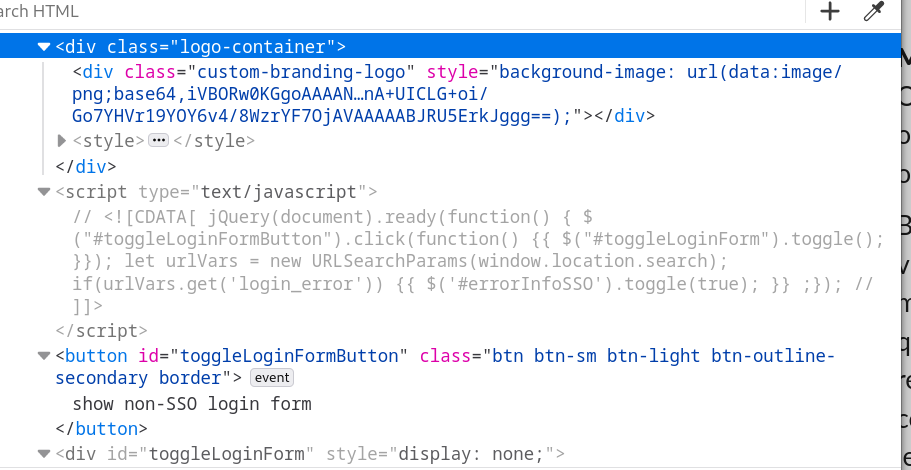Actions
Bug #25737
closedLogin form for OIDC can disappear depending on branding configuration
Pull Request:
Severity:
Major - prevents use of part of Rudder | no simple workaround
UX impact:
I was bothered the first time
User visibility:
First impressions of Rudder
Effort required:
Small
Priority:
113
Name check:
To do
Fix check:
Checked
Regression:
No
Description
Having the auth-backends and user-management plugins installed and configured for provisioning OIDC users, when configuring the Branding plugin, I can uncheck the "Display custom bar" : 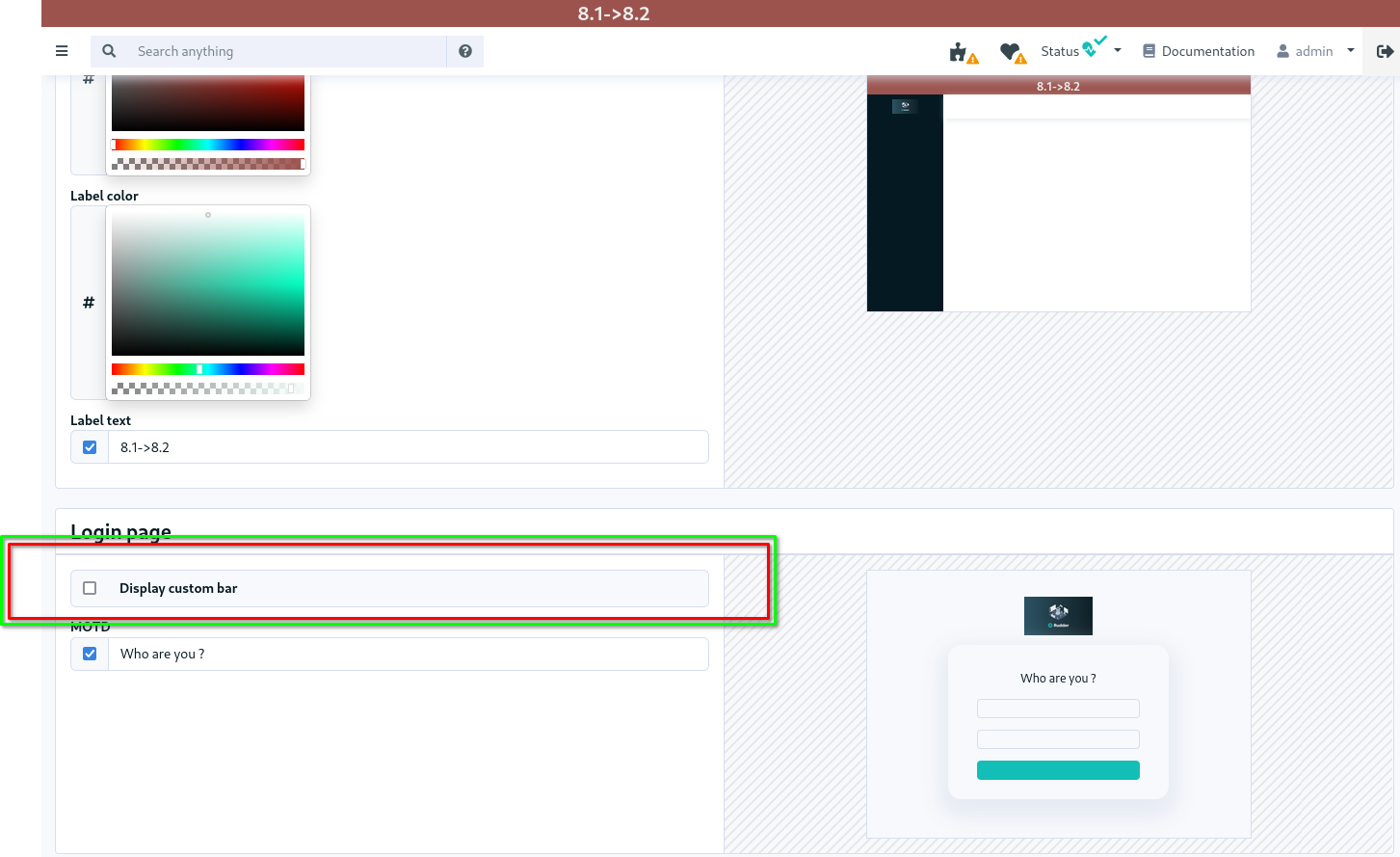
- when unchecked :
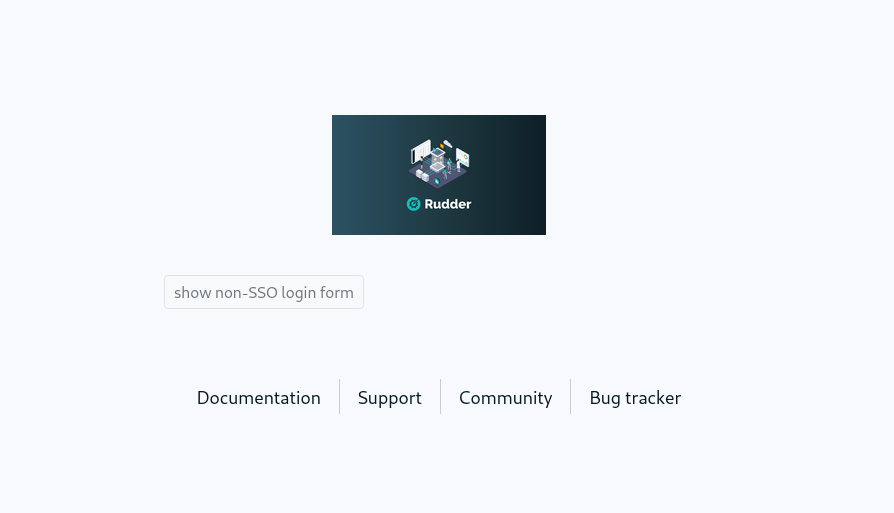
- when checked :
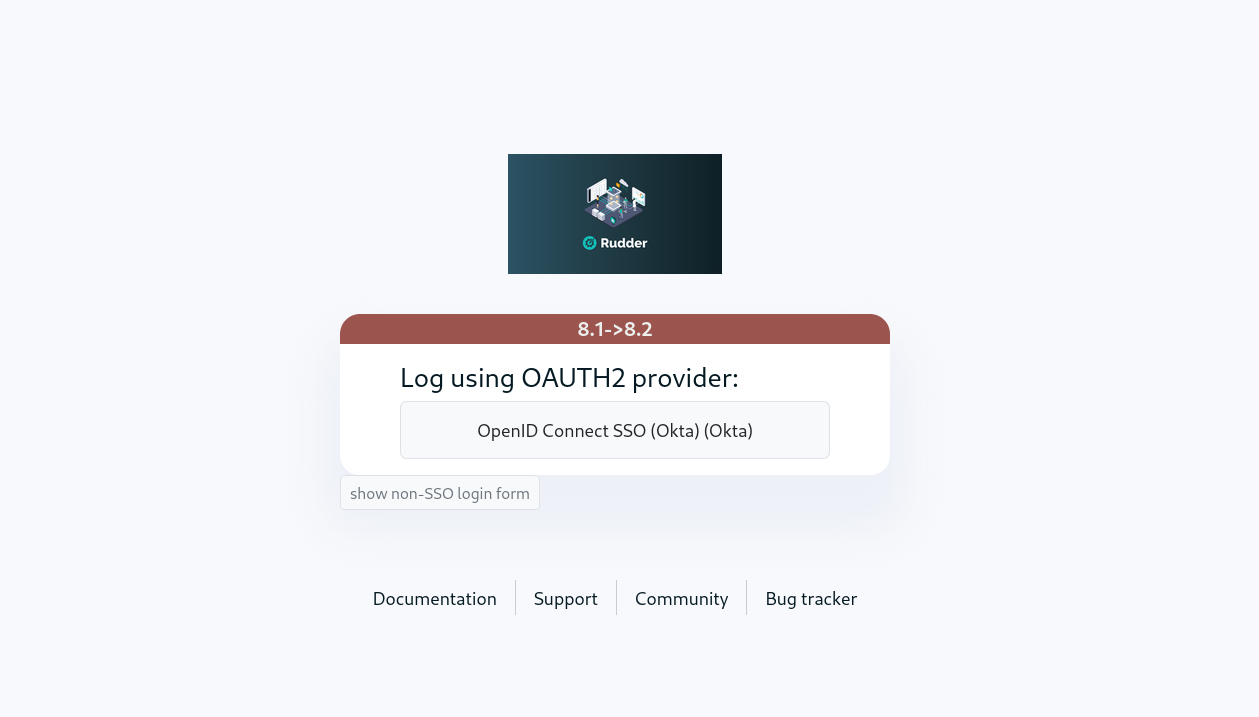
Files
Actions